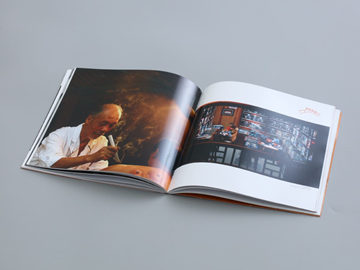摘要:OneNote: A Powerful Note-Taking Tool
Introduction: Convenient and efficient note-taking is essential in today's fast-paced world. With the advent of digital too
OneNote: A Powerful Note-Taking Tool
Introduction: Convenient and efficient note-taking is essential in today's fast-paced world. With the advent of digital tools, the traditional pen and paper method is gradually being replaced by electronic alternatives. Among these, OneNote stands out as a popular choice. In this article, we will explore the features and benefits of OneNote, highlighting its versatility and usefulness.
Flexibility and Organization:
Effortless Capture: OneNote provides a platform that allows users to capture notes effortlessly in different ways. Whether it's typing, drawing, or even recording audio, OneNote ensures that no valuable piece of information is ever lost. With its compatibility across devices, notes can be taken on smartphones, tablets, or computers and seamlessly synced for easy access and reference.
Organizational Tools: OneNote offers a wide range of organizational tools to help users structure and categorize their notes effectively. Notebooks, sections, and pages can be created to keep content organized and easily navigable. Additionally, the ability to tag notes with labels or highlight important information makes it simple to locate and review key points later on. This level of organization helps users stay focused and streamlines their note-taking process.
Collaboration Made Easy: OneNote's collaborative features make it a valuable tool for teamwork and group projects. Multiple users can simultaneously work on the same notebook, making real-time edits and additions. This fosters collaboration and ensures that everyone involved stays updated with the latest information. Additionally, OneNote integrates seamlessly with other Microsoft Office applications, allowing for easy sharing and collaboration across different software platforms.
Enhanced Productivity:
Time-Saving Features: OneNote offers several features that enhance productivity and save valuable time. The ability to search within notes using keywords or tags enables users to quickly retrieve specific information. Furthermore, the option to convert handwritten notes into typed text using OCR (Optical Character Recognition) saves the effort of manual transcription, making note-taking more efficient and accessible.
Integration with Other Tools: OneNote seamlessly integrates with various applications and services, enhancing productivity and workflow efficiency. Integration with Outlook allows users to convert emails into actionable tasks or attach relevant notes directly from OneNote. Integration with Microsoft Teams facilitates teamwork, enabling notes to be shared and discussed within the team environment. These integrations reduce the need for switching between multiple tools and streamline the workflow, resulting in increased productivity.
Accessibility and Convenience:
Syncing and Cloud Storage: OneNote's synchronization capability ensures that notes are accessible across all devices. The ability to save notes in the cloud allows for seamless transitions between devices, making it easy to pick up where you left off. This feature is particularly beneficial for individuals who frequently switch between smartphones, tablets, and computers, ensuring that their notes are always available at their fingertips.
Multi-Platform Support: OneNote is available on various operating systems, including Windows, macOS, Android, and iOS. This cross-platform compatibility enables users to access their notes regardless of the device they are using, ensuring a consistent and uninterrupted note-taking experience. Whether in the office, at home, or on the go, OneNote provides convenience and flexibility to users.
Conclusion:
In conclusion, OneNote is a powerful note-taking tool that offers flexibility, organization, enhanced productivity, accessibility, and convenience. Its wide range of features and compatibility across devices and platforms make it a versatile choice for individuals, students, professionals, and teams alike. By harnessing the capabilities of OneNote, users can streamline their note-taking process, collaborate seamlessly, and stay organized, ultimately improving their productivity and efficiency.