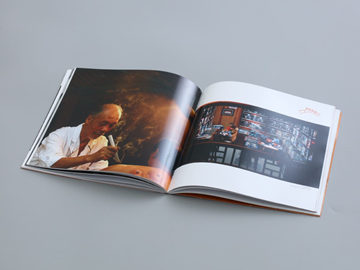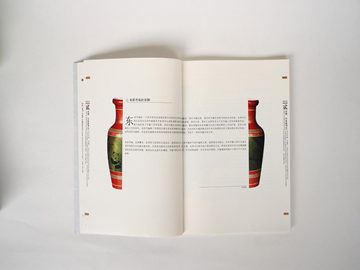摘要:Permission Refused: Understanding and Dealing with Permission Denied Errors
Introduction:
Permission denied errors are a common occurrence when using computers
Permission Refused: Understanding and Dealing with Permission Denied Errors
Introduction:
Permission denied errors are a common occurrence when using computers and various online platforms. These errors can be frustrating and confusing, especially when you believe you have the necessary rights or permissions to access a certain file or perform a specific action. In this article, we will explore the meaning and causes of permission denied errors, discuss how to troubleshoot and resolve them, and provide tips to prevent such errors in the future.

Understanding Permission Denied Errors:
When you encounter a permission denied error, it means that you do not have the necessary rights or access permissions to perform the requested operation. This can happen when you try to access certain files or directories, modify system settings, install software, or execute specific commands. Permission denied errors can occur in various contexts, such as operating systems, web servers, databases, file systems, and more.

One of the most common reasons for permission denied errors is insufficient user privileges. Operating systems and other platforms implement security measures to protect sensitive data and prevent unauthorized access. Each user or group of users is assigned specific permissions, which determine what actions they can perform on the system. When you encounter a permission denied error, it usually indicates that your user account lacks the necessary permissions to carry out the desired task.
Troubleshooting and Resolving Permission Denied Errors:
Resolving permission denied errors often requires identifying the underlying cause and taking appropriate action. Here are some troubleshooting steps you can take:
1. Check the Permissions: The first step is to check the permissions of the file, directory, or resource you are trying to access. On Unix-based systems, you can use the \"ls -l\" command to view the permissions in the terminal. Ensure that your user account has read, write, or execute permissions as needed. If necessary, you can modify the permissions using the \"chmod\" command.
2. Administrator or Root Access: Certain operations or system settings require administrative or root access. If you are encountering a permission denied error while attempting such an operation, you may need to run the command or program as an administrator or root user. On Windows, you can right-click and choose \"Run as administrator.\" On Unix-based systems, you can use the \"sudo\" command to execute a command with administrative privileges.
3. Ownership and Group Assignment: In some cases, permission denied errors can occur due to incorrect ownership or group assignment of the file or directory. You can use the \"chown\" command on Unix-based systems to change the ownership, and the \"chgrp\" command to modify the group assignment. Ensure that the correct user or group is assigned the necessary permissions.
4. Filesystem Mount Options: If you are encountering permission denied errors when accessing a specific filesystem, it could be due to inappropriate mount options. Check the mount configuration file (such as \"/etc/fstab\" on Unix-based systems) and ensure that the appropriate permissions and options are set for the filesystem in question.
5. Application-Specific Settings: Some applications or programs have their own access control mechanisms and permission settings. If you encounter a permission denied error while using a specific application, refer to its documentation or contact the software developer for assistance. They may provide guidance on adjusting the application-specific permissions or settings.
Preventing Permission Denied Errors:
While you cannot completely eliminate the possibility of encountering permission denied errors, there are steps you can take to minimize their occurrence:
1. Regularly update your operating system and applications: Software updates often include security patches and bug fixes that address permission-related issues.
2. Use separate user accounts for different purposes: Consider creating separate user accounts for different tasks or roles. This helps ensure that each account has the appropriate permissions and reduces the likelihood of encountering permission denied errors.
3. Be cautious with file and directory permissions: Avoid granting unnecessary permissions to files and directories. Restricting access to sensitive data can prevent accidental modifications or unauthorized access.
4. Backup important files and configurations: Regularly backup your important files and system configurations. In the event of a permission denied error or any other issue, having a recent backup can help restore the system to a working state without data loss.
Conclusion:
Permission denied errors can be frustrating, but with proper understanding and troubleshooting techniques, they can be resolved. By following the steps outlined in this article and taking preventive measures, you can minimize the occurrence of permission denied errors in your computing activities. Remember to always be cautious, seek assistance when needed, and stay up to date with security best practices to ensure a smoother and more productive computing experience.