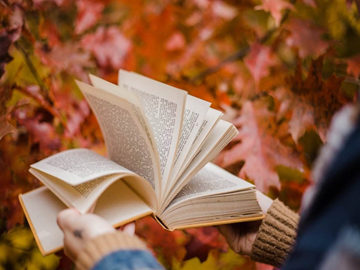摘要:Understanding and Utilizing the Power of response.cookies
Introduction
The world of web development is constantly evolving, and one of the essential aspects of
Understanding and Utilizing the Power of response.cookies
Introduction
The world of web development is constantly evolving, and one of the essential aspects of this field is the use of cookies. Cookies are small files that are stored on a user's device by a website, containing information about the user's preferences and activities on that website. In this article, we will explore the concept of response.cookies and its significance in web development. We will discuss how to set, retrieve, and manipulate cookies, and also delve into the security considerations associated with them.

Setting and Retrieving Cookies
When a user visits a website, the server sends a response back to the client's browser. This response can include a cookie, which is set and stored on the user's device to remember specific information. The response.cookies property in web development allows developers to set cookies while sending a response from the server.

To set a cookie using response.cookies, you need to specify the cookie's name, value, and optional attributes such as domain, path, expiration, and secure flag. Here is an example of setting a cookie in Python using Flask:
from flask import Flask, make_response
app = Flask(__name__)
@app.route('/')
def index():
resp = make_response('Hello, world!')
resp.set_cookie('cookie_name', 'cookie_value')
return resp
if __name__ == '__main__':
app.run()
In the above example, we use the make_response() function to create a response object and set the cookie using resp.set_cookie(). The cookie_name and cookie_value parameters represent the name and value of the cookie, respectively. This allows the website to retrieve this information from the user's device whenever they interact with the website.
Manipulating Cookies
Once a cookie is set, it can be manipulated or modified as needed. For example, you may want to update the value of a cookie or delete it altogether. Fortunately, response.cookies provides methods to perform these actions.
To modify an existing cookie, you can simply set a new value using the resp.set_cookie() method. Here is an example:
@app.route('/')
def index():
existing_cookie_value = request.cookies.get('cookie_name')
new_cookie_value = some_logic(existing_cookie_value)
resp = make_response('Hello, world!')
resp.set_cookie('cookie_name', new_cookie_value)
return resp
In the above code snippet, we first retrieve the existing cookie value using request.cookies.get() and then use the new value obtained from some_logic() to set the updated cookie using resp.set_cookie(). This way, the website can dynamically change the information stored in the cookie based on various conditions.
Similarly, if you want to delete a cookie, you can use the resp.delete_cookie() method. Here is an example:
@app.route('/')
def index():
resp = make_response('Hello, world!')
resp.delete_cookie('cookie_name')
return resp
The resp.delete_cookie() method removes the specified cookie by setting its expiration date to a past value. This effectively deletes the cookie from the user's device.
Security Considerations
While using cookies can greatly enhance the user experience on a website, it is crucial to consider the security aspects associated with them. Cookies can potentially be targets for malicious attacks, and therefore, developers need to implement necessary measures to ensure the safety of user information.
One important security consideration is to avoid storing sensitive user data in cookies. It is recommended to only store non-sensitive, session-specific information in cookies while keeping sensitive data on the server-side. Additionally, you may want to use encryption techniques to protect the data stored in cookies, making it more difficult for unauthorized individuals to access or tamper with it.
Furthermore, setting appropriate attributes, such as the secure flag, can help protect cookies from being intercepted over unsecured connections. By including the secure flag, the browser will only send the cookie when making requests over an HTTPS connection, providing an extra layer of security.
Conclusion
In conclusion, response.cookies is a powerful tool in web development that allows developers to set, retrieve, and manipulate cookies. By leveraging cookies, websites can remember user preferences, personalize content, and provide a more seamless experience. However, it is crucial to handle cookies securely and implement necessary security measures to protect user information. Understanding the capabilities and best practices related to response.cookies is essential for any web developer aiming to create safe and user-friendly websites.