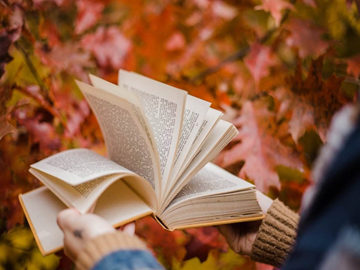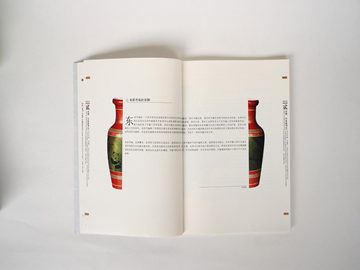摘要:Exploring the Power of BackgroundWorker in C#
Introduction
The BackgroundWorker class is a powerful tool in C# that allows developers to perform time-consuming
Exploring the Power of BackgroundWorker in C#
Introduction
The BackgroundWorker class is a powerful tool in C# that allows developers to perform time-consuming operations without freezing the application's user interface. It provides a simple way to run code on a separate thread, making it ideal for performing tasks such as file download, data processing, and network operations, while still providing a responsive user interface.

Working Mechanism of BackgroundWorker
The BackgroundWorker class operates on the principle of multi-threading, where a separate thread is created to execute the time-consuming task. This allows the main UI thread to remain responsive and not get blocked while the background operation is being performed. The BackgroundWorker class utilizes the use of events to communicate between the main thread and the background thread.

Utilizing the BackgroundWorker in Applications
The BackgroundWorker class can be utilized in various scenarios to optimize the performance of the application. In this section, we will explore some examples of how the BackgroundWorker class can be used effectively.
1. File Download and Processing
In scenarios where large files need to be downloaded from the internet or processed locally, the BackgroundWorker class can be extremely useful. By running the file download or processing operation on a separate thread, the user interface remains responsive and provides feedback on the progress of the operation. This greatly enhances the user experience and prevents the application from appearing unresponsive.
2. Data Retrieval from Database
Fetching data from a database can be a time-consuming task, especially when dealing with large datasets. By utilizing the BackgroundWorker class, the data retrieval operation can be performed on a separate thread, allowing the application to remain responsive. Additionally, progress updates can be sent back to the main thread to provide real-time feedback to the user.
3. Network Operations
BackgroundWorker is also commonly used for network operations such as making HTTP requests or sending/receiving data over a network. By performing these operations on a separate thread, the application can remain responsive and handle user interaction while the network operation continues in the background. This ensures a smooth user experience and prevents the application from becoming unresponsive during network interactions.
Best Practices and Considerations
While using the BackgroundWorker class, there are a few best practices and considerations that developers should keep in mind:
1. Handle Exceptions
When using BackgroundWorker, it is important to handle any exceptions that might occur during the background operation. Unhandled exceptions can crash the application or leave it in an unpredictable state. Proper exception handling ensures that the application remains stable and provides appropriate error handling to the user.
2. Reporting Progress
The BackgroundWorker class provides a built-in mechanism to report progress to the main UI thread. This can be useful in scenarios where the background operation takes a significant amount of time, and the user needs to be informed about the progress. By periodically reporting progress, the user can stay informed and know that the operation is still ongoing.
3. Cancellation Support
Implementing cancellation support is essential when using BackgroundWorker. Users may want to cancel a long-running background operation, and the application should handle this request gracefully. By incorporating cancellation support, developers can ensure a responsive user interface that allows users to interrupt or abort the operation if needed.
Conclusion
The BackgroundWorker class is a valuable tool in C# for performing time-consuming operations on a separate thread. By utilizing this class, developers can enhance the overall responsiveness, performance, and user experience of their applications. Whether it is file download, data processing, or network operations, the BackgroundWorker class provides a simple yet powerful solution to handle these tasks efficiently.
By following best practices and considering the specific needs of the application, developers can fully leverage the power of BackgroundWorker to build robust and user-friendly applications.