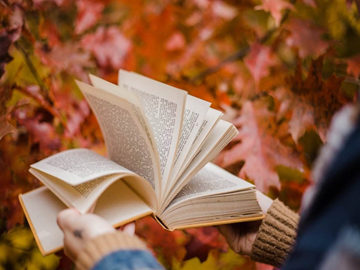摘要:微信烟花特效代码分享
微信烟花特效是一种常见的动效,能够给人带来视觉上的冲击感和美感。如果你想要实现这样的特效效果,那么可以参考下面的代码复制过程,一步步实现微信烟花
微信烟花特效代码分享
微信烟花特效是一种常见的动效,能够给人带来视觉上的冲击感和美感。如果你想要实现这样的特效效果,那么可以参考下面的代码复制过程,一步步实现微信烟花特效。
步骤一:创建HTML和CSS文件
首先,创建一个HTML文件和一个CSS文件,并保存在同一目录下。在HTML文件中,创建一个canvas标签,设置其宽度和高度,并引用CSS文件。

在CSS文件中,设置canvas的样式,并隐藏默认的滚动条。
``` body { margin: 0; padding: 0; overflow: hidden; } canvas { width: 100%; height: 100%; background-color: #000; } ```步骤二:编写JavaScript代码
接下来,我们来编写JavaScript代码,实现微信烟花特效。具体步骤如下:

1. 定义变量和常量
首先,定义变量和常量,用于存储画布、烟花和爆炸效果。其中,canvas是获取canvas元素和上下文对象,fireworks是一个数组,用于存储所有烟花对象,particles是一个数组,用于存储所有爆炸效果对象。并且,定义了烟花和爆炸效果的颜色和粒子数量。
``` const canvas = document.getElementById('canvas'); const ctx = canvas.getContext('2d'); const fireworks = []; const particles = []; const colors = [ '#ffffff', '#ff00ff', '#ffff00', '#00ffff', '#ff0000', '#00ff00', '#0000ff' ]; const particleCount = 30; ```2. 创建烟花对象
接着,创建一个烟花对象,包括烟花的坐标、速度、颜色、爆炸半径等信息。并且,为烟花对象添加一个方法,用于绘制烟花。
``` class Firework { constructor(x, y, vx, vy, color) { this.x = x; this.y = y; this.vx = vx; this.vy = vy; this.color = color; this.radius = 2; } draw() { ctx.beginPath(); ctx.arc(this.x, this.y, this.radius, 0, 2 * Math.PI); ctx.fillStyle = this.color; ctx.fill(); } } ```3. 创建爆炸效果对象
然后,创建一个爆炸效果对象,包括爆炸中心的坐标、颜色、粒子数量等信息。并且,为爆炸效果对象添加一个方法,用于绘制粒子。
``` class Particle { constructor(x, y, color) { this.x = x; this.y = y; this.color = color; this.radius = 2; this.vx = Math.random() * 6 - 3; this.vy = Math.random() * 6 - 3; this.gravity = 0.1; this.opacity = 1; } draw() { ctx.beginPath(); ctx.arc(this.x, this.y, this.radius, 0, 2 * Math.PI); ctx.fillStyle = this.color; ctx.globalAlpha = this.opacity; ctx.fill(); } } ```4. 创建发射烟花的方法
接下来,创建一个发射烟花的方法,用于不断地在画布上绘制烟花。在方法内部,随机生成烟花的坐标、速度和颜色,并且将烟花对象添加到fireworks数组中。
``` function launchFirework() { const x = Math.random() * canvas.width; const y = canvas.height; const vx = Math.random() * 6 - 3; const vy = Math.random() * -12 - 3; const color = colors[Math.floor(Math.random() * colors.length)]; fireworks.push(new Firework(x, y, vx, vy, color)); } ```5. 创建爆炸粒子的方法
然后,创建一个爆炸粒子的方法,用于在烟花爆炸时生成粒子效果。在方法内部,根据烟花爆炸的坐标和颜色,生成一定数量的粒子,并且将粒子对象添加到particles数组中。
``` function createParticles(x, y, color) { for (let i = 0; i < particleCount; i++) { particles.push(new Particle(x, y, color)); } } ```6. 创建绘制方法
最后,创建一个绘制方法,用于不断地在画布上绘制烟花和粒子效果。在方法内部,先清空画布,然后循环遍历fireworks数组和particles数组,分别绘制烟花和粒子效果。并且,在每次绘制粒子时,将其速度和透明度递减,直到速度为0和透明度为0时,从particles数组中删除。
``` function draw() { ctx.clearRect(0, 0, canvas.width, canvas.height); fireworks.forEach((firework, index) => { firework.draw(); if (firework.vy >= 0) { createParticles(firework.x, firework.y, firework.color); fireworks.splice(index, 1); } else { firework.x += firework.vx; firework.y += firework.vy; firework.vy += 0.1; } }); particles.forEach((particle, index) => { particle.draw(); particle.x += particle.vx; particle.y += particle.vy; particle.vy += particle.gravity; particle.opacity -= 0.05; if (particle.opacity < 0) { particles.splice(index, 1); } }); } ```步骤三:实现动画效果
完成以上步骤后,我们还需要实现动画效果。在app.js中,可以使用requestAnimationFrame方法来实现动画效果。具体代码如下:
``` function animate() { requestAnimationFrame(animate); draw(); } animate(); setInterval(() => { launchFirework(); }, 1000); ```在animate方法中,不断地调用requestAnimationFrame方法,来实现动画效果。在setInterval方法中,每隔一秒中调用launchFirework方法,来发射新的烟花。
总结
通过以上代码复制的步骤,我们就可以实现微信烟花特效了。在运行代码时,可以根据自己的需求修改烟花和粒子效果的颜色、数量和大小等参数,来实现不同的特效效果。
如果有任何疑问或问题,可以在评论区留言,我会尽快回复。