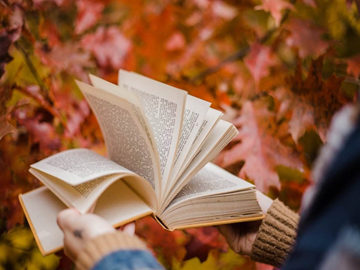摘要:Exploring the Features of My97DatePicker
Introduction:
The My97DatePicker is a popular datepicker plugin for HTML forms that provides a user-friendly interface
Exploring the Features of My97DatePicker
Introduction:
The My97DatePicker is a popular datepicker plugin for HTML forms that provides a user-friendly interface for selecting dates. With a seamless integration into HTML pages, this powerful tool simplifies the process of capturing and validating dates. In this article, we will delve into the various features and customization options offered by My97DatePicker.

Getting Started with My97DatePicker:
The first step to using My97DatePicker is to include the necessary files in your HTML page. You can download the plugin from the official website and include the CSS and JavaScript files using the appropriate tags. Once the files are added, you can easily implement the datepicker by adding a specific class or ID to your input fields. Let's explore some key features of My97DatePicker:

1. Date Selection:
The primary functionality of My97DatePicker is its ability to allow users to easily select dates. When an input field is associated with the datepicker, a calendar icon appears beside it. By clicking on the icon or the input field, a customized calendar pops up, allowing users to select the desired date. The selected date is then inserted into the input field in the specified date format. Users can navigate through different months and years using the navigation buttons provided in the datepicker.
2. Date Restrictions:
My97DatePicker offers various options to restrict users from selecting certain dates. You can limit the selectable dates to a specific range by setting the minDate and maxDate properties. This is particularly useful when you want to select dates within a particular range, such as a start and end date for a hotel booking. Additionally, you can disable specific weekdays or individual dates using the disabledDates and disabledDays properties. This feature is valuable for scenarios where certain weekdays or dates are not applicable for a particular task.
3. Localization:
Another noteworthy feature of My97DatePicker is its support for localization. It allows the datepicker to be displayed in different languages, making it more user-friendly for a global audience. You can simply include the respective language file from the plugin's repository and specify the language code while initializing the datepicker. This enables the calendar and month names to be displayed in the selected language, providing a seamless experience to international users.
Customization of My97DatePicker:
Besides the default features, My97DatePicker offers various customization options to adapt the datepicker to your specific requirements. Here are some key aspects of My97DatePicker that you can customize:
1. Appearance:
You can easily modify the appearance of the datepicker by applying custom CSS styles or by using the available themes provided by My97DatePicker. The themes include different color schemes that can be applied to the datepicker to match the overall design of your website. This allows for a seamless integration of the datepicker with the existing UI elements, ensuring a cohesive user experience.
2. Date Format:
The date format is a crucial aspect of any datepicker. My97DatePicker allows you to define a specific format for displaying and validating dates. You can specify the format using predefined placeholders such as \"yyyy\" for the full year, \"MM\" for the month, and \"dd\" for the day. This flexibility ensures that the selected dates are always displayed in the desired format and are compatible with your backend systems.
3. Callback Functions:
My97DatePicker provides callback functions that allow you to incorporate additional logic when interacting with the datepicker. These functions can be used to perform custom validations, update other fields based on the selected date, or trigger any other custom actions. The callback functions enable you to extend the functionality of the datepicker according to your specific business requirements.
Conclusion:
The My97DatePicker plugin offers an array of features and customization options that make it an excellent choice for implementing datepickers in your HTML forms. Its ease of use, date restrictions, localization support, and extensive customization options make it a versatile solution for capturing and validating dates. By leveraging the power of My97DatePicker, you can enhance the user experience of your web application and streamline the date selection process.
Whether you need a simple date selection functionality or advanced customization, My97DatePicker has you covered. Explore the possibilities of this powerful plugin and unlock the potential for seamless date selection in your web forms.