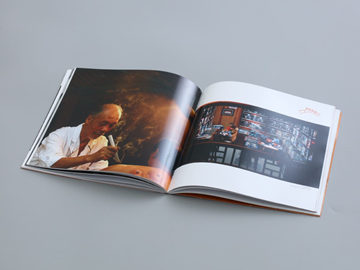摘要:Welcome to the World of SQLite Development
Understanding SQLite and Database Development
SQLite is a lightweight, open-source, and self-contained relational dat
Welcome to the World of SQLite Development
Understanding SQLite and Database Development
SQLite is a lightweight, open-source, and self-contained relational database management system that is widely used for mobile development, embedded systems, and small-scale applications. It provides a simple and efficient way to store and retrieve data, making it an excellent choice for developers who are looking for a seamless database solution. In this article, we will explore the fundamentals of SQLite development and learn how to effectively use this powerful database in your applications.

Getting Started with SQLite
To begin with SQLite development, you first need to understand the basic concepts of databases, tables, and queries. Like any other relational database, SQLite organizes data into tables, which consist of rows and columns. Each row represents a record, while each column represents a specific attribute or field of the record. SQLite uses Structured Query Language (SQL) to manage and manipulate data.

Creating Tables and Defining Columns:
One of the first steps in SQLite development is creating tables and defining the columns for each table. You can use the CREATE TABLE statement to create a new table with the desired columns. For example:
```sql CREATE TABLE customers ( id INTEGER PRIMARY KEY, name TEXT, email TEXT, age INTEGER ); ```In the above example, we create a table named \"customers\" with four columns: \"id\" of type INTEGER and serving as the primary key, \"name\" of type TEXT, \"email\" of type TEXT, and \"age\" of type INTEGER.
Inserting and Retrieving Data:
Once you have created tables, you can insert data into them using the INSERT statement. For example, to add a new customer to the \"customers\" table, you can run the following query:
```sql INSERT INTO customers (name, email, age) VALUES ('John Doe', 'johndoe@example.com', 25); ```To retrieve data from a table, you can use the SELECT statement. For instance, to fetch all customer records from the \"customers\" table, you can execute the following query:
```sql SELECT * FROM customers; ```This will return all columns and rows from the \"customers\" table.
Advanced SQLite Features
SQLite provides various advanced features that make it a powerful tool for database development. Let's explore some of these features:
Transactions:
SQLite supports transactions, which allow you to group multiple database operations into a single logical unit. This ensures that either all the operations within the transaction are executed successfully, or none of them are. Transactions help maintain data consistency and integrity by preserving the atomicity of multiple operations.
To start a transaction, you can use the BEGIN TRANSACTION statement, and to commit or rollback the transaction, you can use the COMMIT and ROLLBACK statements, respectively. For example:
```sql BEGIN TRANSACTION; INSERT INTO customers (name, email, age) VALUES ('Jane Smith', 'janesmith@example.com', 30); INSERT INTO customers (name, email, age) VALUES ('Bob Johnson', 'bobjohnson@example.com', 35); COMMIT; ```Indexes:
Indexes can significantly improve the performance of database queries by allowing faster data retrieval. SQLite supports both single-column and multi-column indexes. To create an index, you can use the CREATE INDEX statement. For example, to create an index on the \"name\" column of the \"customers\" table, you can run the following query:
```sql CREATE INDEX idx_name ON customers (name); ```Data Integrity and Constraints:
SQLite allows you to define constraints on table columns to maintain data integrity. Constraints enforce certain rules on the values stored in the table, ensuring that only valid data is inserted. Some commonly used constraints include NOT NULL, UNIQUE, PRIMARY KEY, FOREIGN KEY, etc.
Conclusion
In this article, we have explored the fundamentals of SQLite development and learned how to create tables, insert and retrieve data, and utilize advanced features like transactions, indexes, and constraints. SQLite's simplicity, speed, and versatility make it an excellent choice for various application development scenarios. By incorporating SQLite into your development toolkit, you can efficiently manage and manipulate data, thereby enhancing the effectiveness of your applications.
So why wait? Start leveraging the power of SQLite in your database development journey today!